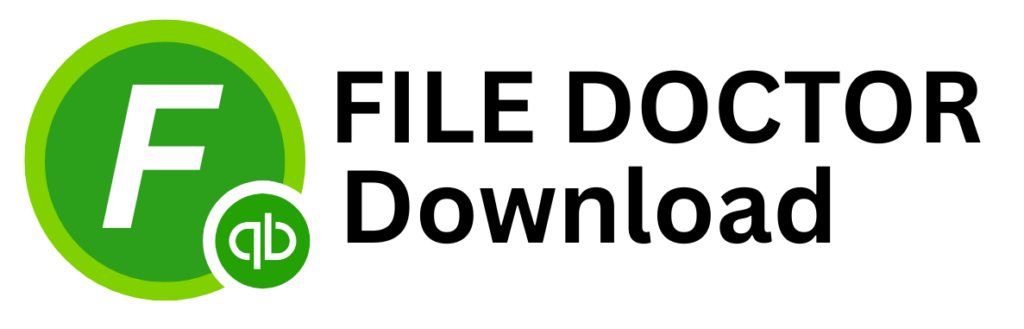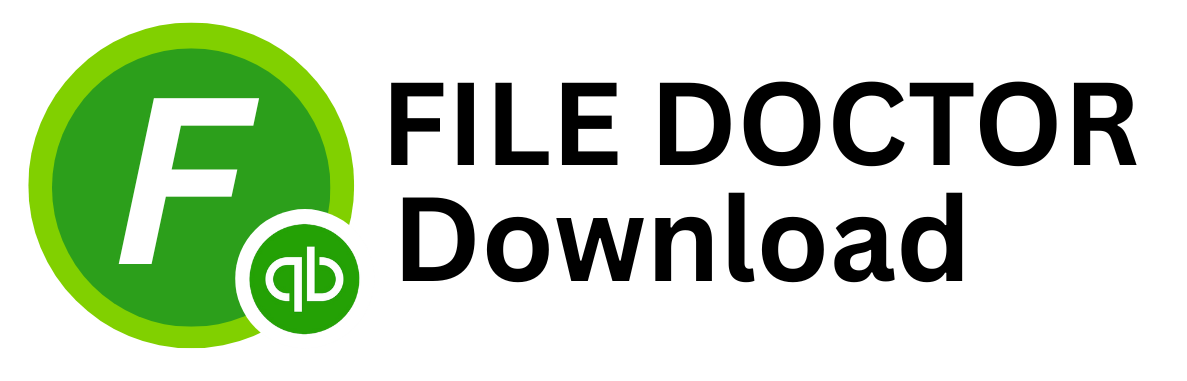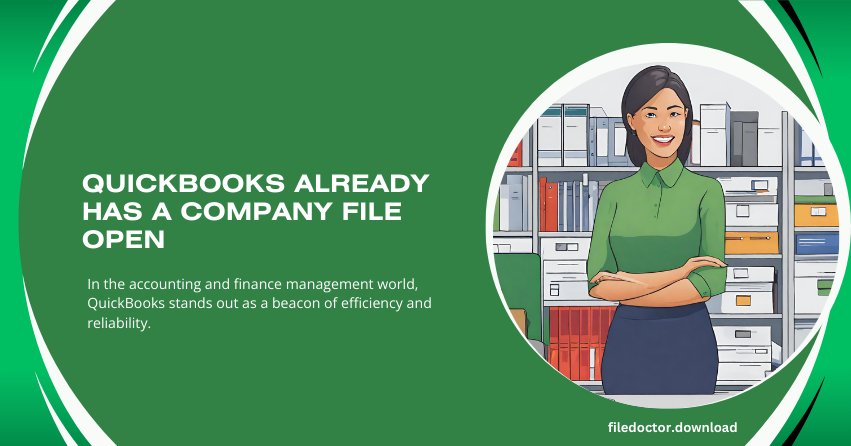
In the accounting and finance management world, QuickBooks stands out as a beacon of efficiency and reliability. This powerhouse tool has revolutionized how small and medium-sized businesses manage their finances, offering features that streamline processes like invoicing, payroll, and reporting. However, even the most polished systems have quirks, and QuickBooks is no exception. An everyday hiccup users might encounter is the somewhat perplexing message: “QuickBooks already has a company file open.” Let’s dive into this issue with a blend of creativity and professionalism, unraveling the mystery with a sprinkle of positive sentiments.
Understanding the Message
At its core, this message is more manageable than it appears. QuickBooks has detected an active session with a company file, and it’s designed to prevent the confusion or data errors that could arise from having multiple instances operating simultaneously. However, when this message pops up unexpectedly, it can confuse you. Fear not, for the solutions are often straightforward and within reach.
Common Scenarios and Solutions
- Accidental Multiple Instances
It’s possible to inadvertently launch QuickBooks more than once, leading to this message. The solution is simple:
- Check your taskbar or system tray for multiple QuickBooks icons.
- Close any extra instances, ensuring only one QuickBooks window is active.
- Lingering Background Processes
Sometimes, QuickBooks might not close properly, leaving processes running in the background:
- Open your Task Manager (CTRL+SHIFT+ESC on Windows).
- Look for any QuickBooks-related processes under the “Processes” tab.
- End these processes and try reopening QuickBooks.
- Networked Files in Use
In environments where company files are hosted on a network:
- Ensure that no other user is currently accessing the company file.
- If using a network drive, verify that the connection is stable and accessible.
- Company File Issues
Corruption or damage within the company file itself can trigger this message. Consider:
- Running the QuickBooks File Doctor tool, which can diagnose and repair common file issues.
- Ensuring your QuickBooks application is current with the latest patches and updates.
Preventive Measures
Prevention is always better than cure. Here are a few tips to avoid encountering this message in the future:
- Regularly update QuickBooks to ensure you have the latest features and bug fixes.
- Properly close QuickBooks after each use, avoiding the temptation to simply “X” out.
- Consider setting up multi-user mode if multiple individuals need access to the company file, which QuickBooks supports efficiently.
Embracing the Learning Curve
Encountering errors or messages like “QuickBooks already has a company file open” is part of the learning curve with any software. Each challenge offers an opportunity to deepen your understanding of the tool, making you more adept at navigating its vast landscape. With its robust support community and extensive knowledge base, QuickBooks ensures you’re always supported in resolving these puzzles.
Conclusion
While the message “QuickBooks File Doctor already has a company file open” might momentarily disrupt your workflow, it’s often a minor hiccup on the path to efficient financial management. By understanding the common causes and solutions, you can swiftly return to what QuickBooks does best: empowering your business with precision and ease. Remember, every problem encountered is a step forward in mastering this indispensable tool, with each solution enriching your expertise and confidence in navigating the world of business finance.