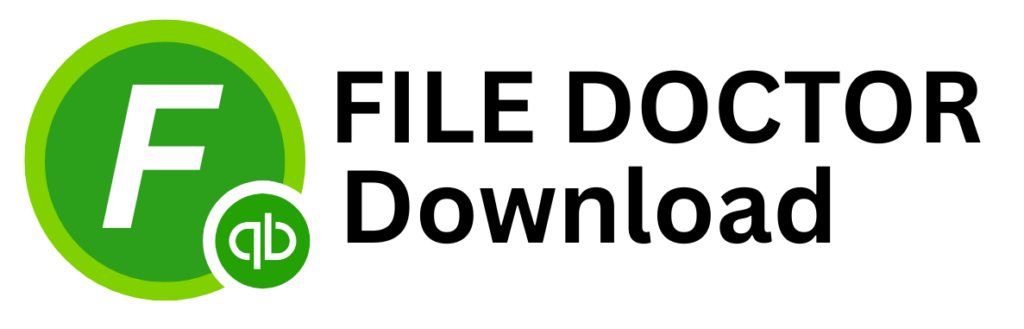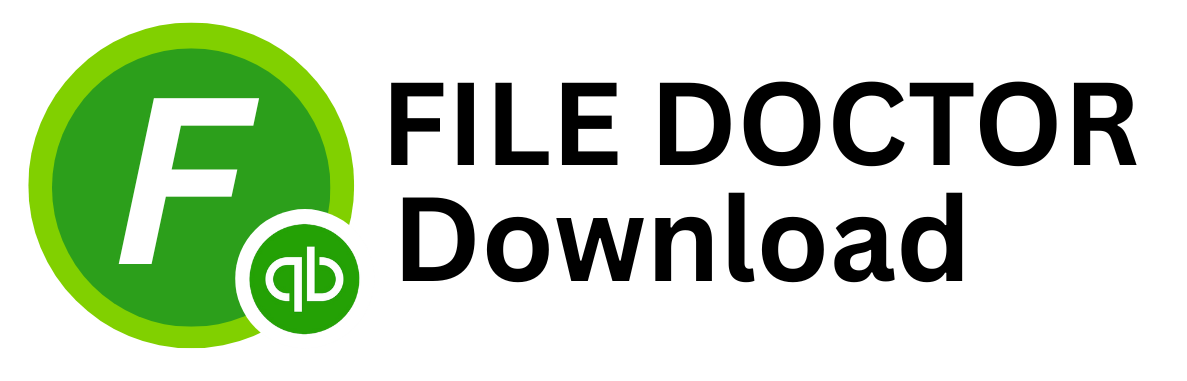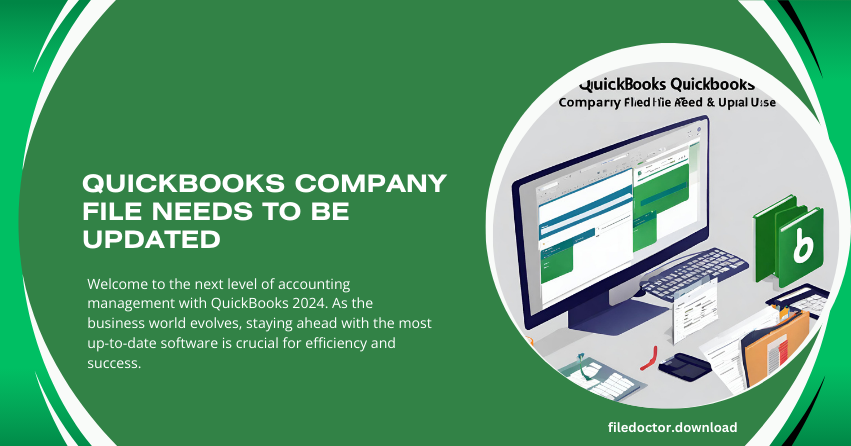
Welcome to the next level of accounting management with QuickBooks 2024. As the business world evolves, staying ahead with the most up-to-date software is crucial for efficiency and success. Upgrading to QuickBooks 2024 is more than just accessing new features; it’s about ensuring your company file is seamlessly transitioned to meet the latest financial management standards. This comprehensive guide will illuminate the path to a smooth update process, ensuring your business operations run like a well-oiled machine.
Understanding the Need for Updates
QuickBooks 2024 brings a plethora of advancements designed to enhance your accounting experience. Before diving into the technicalities, let’s explore why keeping your qb company file updated is essential:
- Security: With each update, QuickBooks introduces robust security measures to protect your sensitive financial data against ever-evolving threats.
- Compatibility: Ensuring your company file is updated guarantees compatibility with new features and integrations, fostering a more efficient workflow.
- Compliance: Staying updated means your accounting practices comply with the latest financial regulations and standards.
Step-by-Step Guide to Updating Your Company File
Transitioning to QuickBooks 2024 should be a breeze with the proper preparation. Follow these steps to ensure a seamless update process:
Prepare for the Update
- Backup Your Data: Before anything else, safeguard your existing data by creating a comprehensive backup. This ensures that, in the unlikely event of an issue, your data remains intact and accessible.
- Review System Requirements: Ensure your hardware and software meet QuickBooks 2024’s system requirements. This step is crucial for a smooth update and optimal performance post-update.
Install QuickBooks 2024
- Download the Latest Version: Access the official QuickBooks website to download the 2024 version. Purchasing or subscribing to the software will give you access to the download link.
- Follow Installation Prompts: Run the installer and follow the on-screen instructions. The setup wizard will guide you through the installation process, making it straightforward and user-friendly.
Update Your Company File
- Open QuickBooks 2024: Launch the newly installed QuickBooks 2024 software. It will automatically detect your existing company files.
- Begin the Update Process: Select the company file you wish to update. QuickBooks will prompt you to initiate the update process. Click ‘Yes’ to proceed.
- Wait for Completion: The update process may take some time, depending on the size of your company file. QuickBooks will keep you informed with on-screen progress indicators.
Verify the Update
- Check File Integrity: Once the update is complete, QuickBooks includes a feature to verify the integrity of your company file. This step ensures that all data has been correctly transferred and updated.
- Review New Features: Take some time to explore the new features and improvements in QuickBooks 2024. Familiarize yourself with the enhanced functionalities to maximize the benefits for your business.
Best Practices for a Smooth Transition
To further enhance your update experience, consider these best practices:
- Schedule the Update: Plan the update during off-peak hours to minimize disruption to your business operations.
- Educate Your Team: Inform your team about the upcoming update. Consider organizing a training session to acquaint them with the new features and changes.
- Stay Informed: Regularly check for updates and patches after moving to QuickBooks 2024. Staying current ensures you have the latest features and security enhancements.
Conclusion
Updating your QuickBooks company file to the 2024 version is critical in maintaining a secure, efficient, and compliant accounting system. By following the outlined steps and best practices, you can ensure a smooth transition, allowing you to leverage the powerful new features of QuickBooks 2024. Embrace the future of financial management with confidence, knowing that the latest advancements in accounting software support your business.