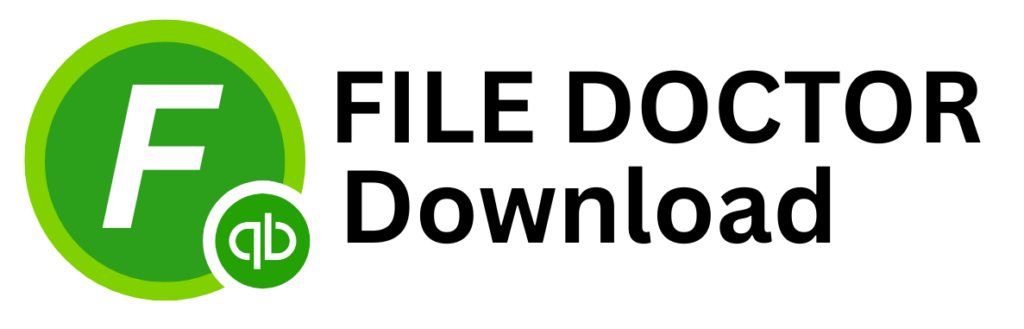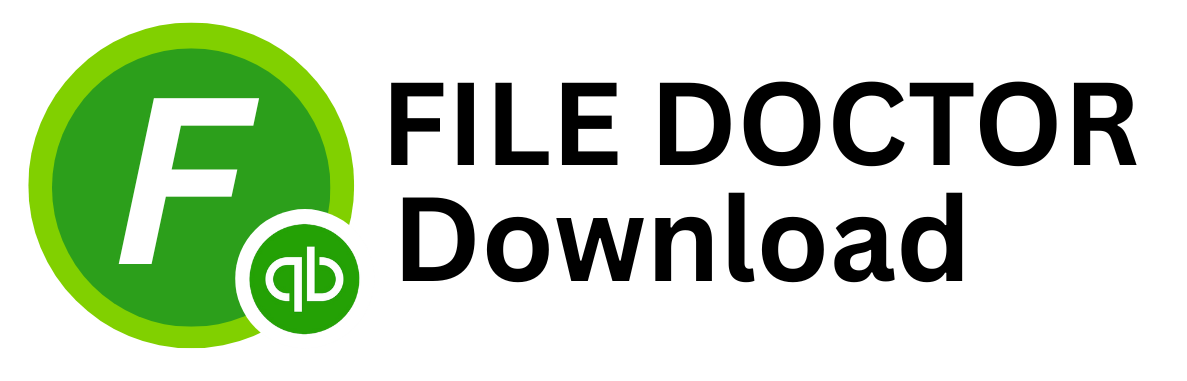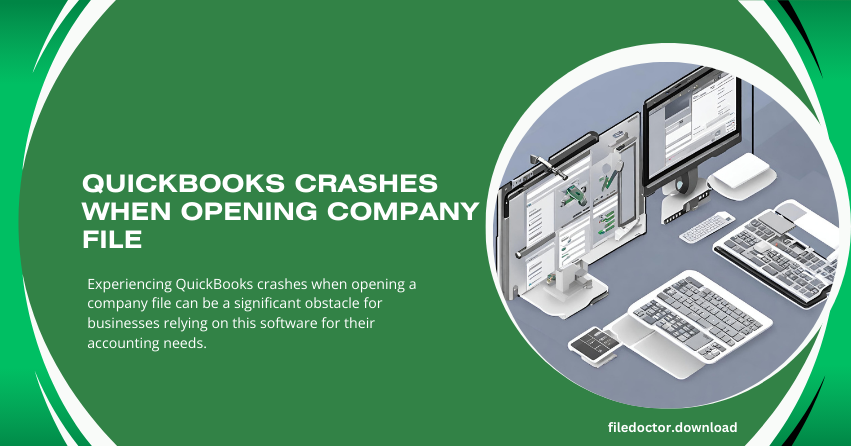
Experiencing QuickBooks crashes when opening a company file can be a significant obstacle for businesses relying on this software for their accounting needs. This issue can disrupt workflow and lead to potential data loss if not addressed promptly. In this article, we’ll explore the reasons behind QuickBooks crashing and provide practical solutions to resolve the problem.
Common Causes of QuickBooks Crashing
- Damaged Company File: A corrupted or damaged company file can cause QuickBooks to crash upon opening.
- Outdated QuickBooks Version: Using an outdated version of QuickBooks can lead to compatibility issues and crashes.
- Conflicting Programs: Other software running on the computer may conflict with QuickBooks, causing it to crash.
- Insufficient System Resources: Lack of adequate system resources, such as RAM or CPU power, can lead to crashes.
- Incorrect Network Setup: For multi-user setups, an incorrect network configuration can cause QuickBooks to crash when accessing the company file.
Solutions to Resolve QuickBooks Crashing
- Update QuickBooks: Ensure that you have the latest version of QuickBooks installed. Regular updates often contain fixes for known issues that can prevent crashes.
- Use QuickBooks File Doctor: Run QuickBooks File Doctor to diagnose and repair issues with the company file. This tool can fix corruption and other problems that may cause crashes.
- Close Conflicting Programs: Check for any programs that might conflict with QuickBooks and close them before opening the company file.
- Optimize System Resources: Free up system resources by closing unnecessary applications and increasing the allocation of RAM and CPU to QuickBooks.
- Verify Network Setup: For multi-user setups, ensure that the network configuration is correct and that all users have the appropriate permissions to access the company file.
- Rename the .TLG and .ND Files: Locate the .TLG (Transaction Log File) and .ND (Network Data File) are associated with your company file, so rename them. QuickBooks will automatically recreate these files, which can resolve crashing issues.
- Move Company File to a Different Location: Try moving the company file to a different location on your computer or network to see if the issue is related to the file path.
Preventive Measures
- Regular Backups: Create regular backups of your company files to prevent data loss in case of crashes.
- Monitor System Health: Regularly monitor and maintain the health of your computer system to ensure that QuickBooks runs smoothly.
- Update Drivers: Keep your system drivers, especially those related to networking and storage, up to date to prevent compatibility issues.
- Avoid Multi-Tasking: Avoid running multiple heavy applications simultaneously with QuickBooks to prevent system resource contention.
Conclusion
QuickBooks crashes when opening a company file can be a frustrating experience, but with the right approach, this issue can be resolved. By understanding the common causes and implementing the suggested solutions, you can ensure a stable and efficient QuickBooks experience. Regular maintenance and updates are vital to preventing crashes and ensuring the smooth operation of your accounting software.